If you’re looking to share a screenshot or photo, but you don’t want to expose anything too personal, here’s how you can blur or otherwise censor them on your Mac, iPhone, or iPad.
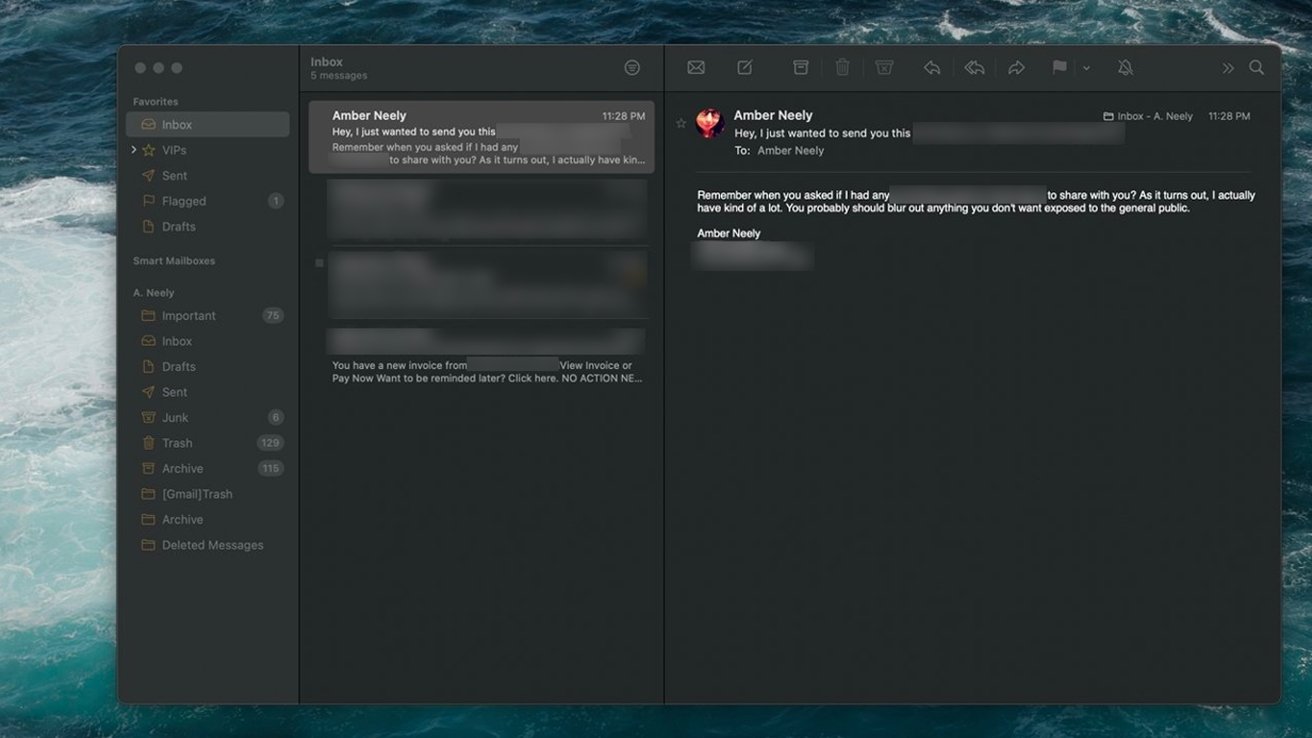
Learning how to blur sensitive information in your photos and screenshots is an extremely useful trick to keep handy. After all, the last thing you want to do is expose someone’s personal information without their consent — and this includes your info.
There are several ways to hide sensitive information on an Apple device, but we’ll show you some of the easiest.
If you have access to an image editing program, you can quickly and easily blur out just about anything you want. It varies a little from program to program, so we’ll show you how to do it on Photoshop, one of the most widely available image editors.
