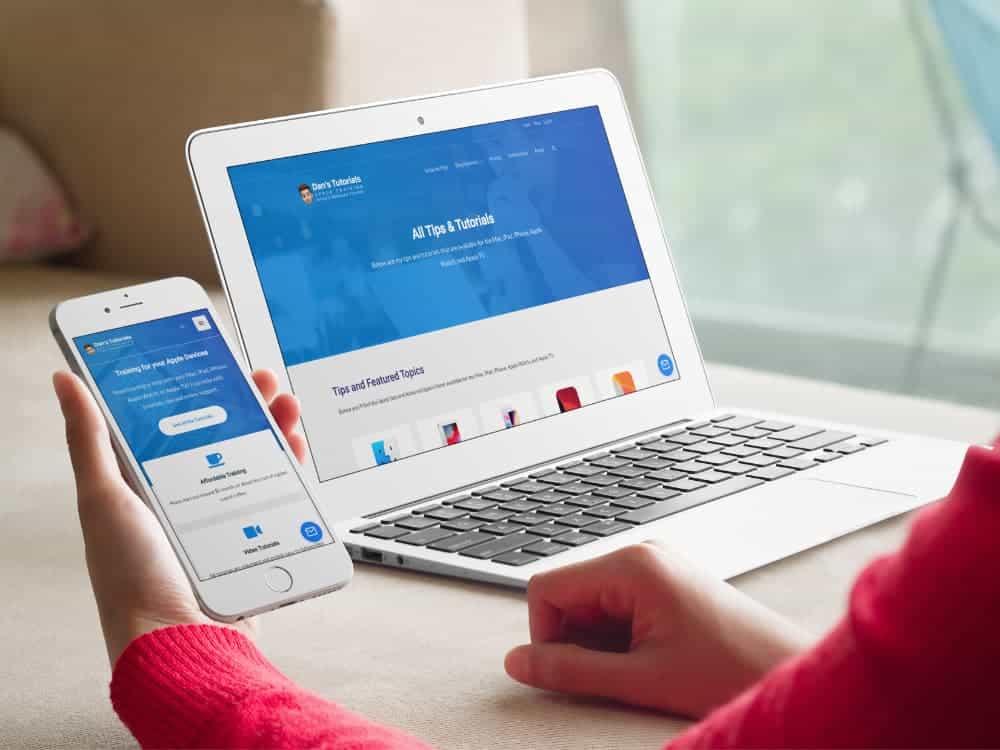Find your Lost iPhone Apps!
In this video, discover how to find and add lost apps on your iPhone, locate apps in the App Library, and organize your apps efficiently. Learn a handy trick for setting the installation location of new apps to maintain a personalized and organized Home Screen. The post Find your Lost iPhone Apps! appeared first on …